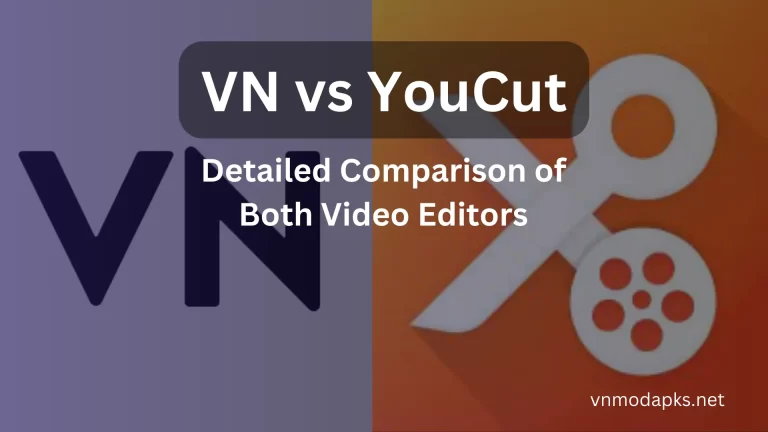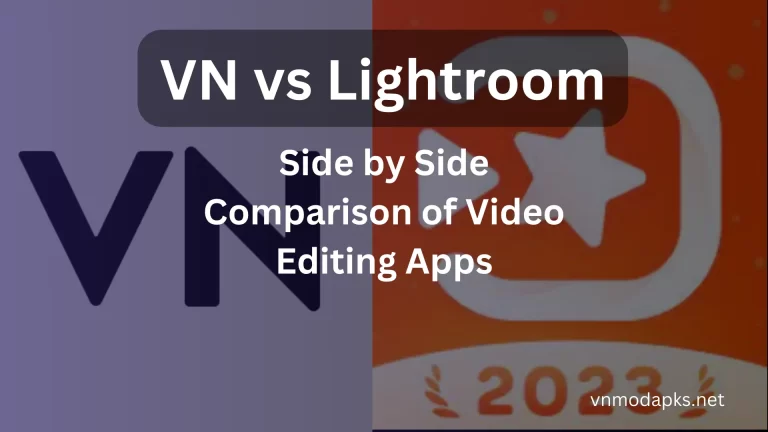VN vs Videoleap: Comparison of Best Video Editing Software
Vn and Videoleap are both professional video editors. You can use both for editing videos. Both applications come with lots of features, including templates, effects, and filters, but if you’re confused about which one is best, here we will give you a comparison of both apps, which is clarified based on the features and user experience.
What is VN Video Editor?
VN Video Video Editor is a video editing application. was published on May 4, 2018. founded by a software company, Nme Ubiquiti Labs, LLC. The app is designed for professionals and normal users who have some editing experience. The app has many features that make your videos stunning and attractive. Here, we will discuss the features below.
VN User Interface
The user interface is really good and very easy to use. You can use the VN even if you have lesser technical or video editing knowledge because of its smart and user-friendly interface. You may seems some ads on the main user interface, but if you use the premium feature, you will never see ads on the main user interface.
VN Features
- It allows you to use color grading filters and animated effects on videos.
- Add keyframe animations to videos.
- Apply curve shifting to adjust speed in multiple time frames.
- It allows you to remove and change the background on videos by using the chroma key.
- Add background music to videos and also record voice by using a phone mic or some external mics.
- Use pre-built video templates to make TikTok videos.
- It allows you to apply stunning effects, stickers, and emojis to videos.
- Use text and different subtitles on videos.
- It allows users to make videos more stunning by using movie sensitive filters.
- Custom Exports settings, such as the ability to export videos in 720p, 1080p, and 4K.
Pros and cons of VN
Pros
- It is very convenient to use.
- Export videos in UHD 4K resolution.
- Customize your favorite background music on video features.
- Voice-over features are available.
- Save Draft your unfinished projects and start again editing where you left off.
Cons
- The app shows a watermark on the free version.
- You can see many ads on the primary app interference, which is very annoying.
- horrible loading time during the export of video to the gallery.
VN Pricing Plans
Premium Member Ship Plans for Monthly and Yearly Basis.
- 1-month subscription for $9.99, and 7-day free trial.
- 1-year membership is $69.99, and 7 days free trial.
Unlock the Ultimate Video Editing Experience! Get VN Mod APK for Free for Unlimited Ad-Free Editor, Unlimited Templates, Unlimited Projects, Watermark-Free Videos and Exclusive VIP Access!
What is Videoleap?
Videoleap is an amazing tool for video and photo editing. The editor merges with AI (artificial intelligence). This video editor, founded by the software company Lightricks Ltd., was released on July 27, 2021. This app is basically for editing photos and videos.
It has a lot of incredible editing tools and filters that you can use for editing purposes. The editor comes with built-in AI. You can use it to transform your videos and photos professionally within a few seconds. It also creates double-exposure artistic effects by combining two different videos and photos. You can also create content for social media platforms like Instagram Stories and Facebook Reels to elevate your business.
Videoleap User Interface
Start creating and editing with ease. Vdeoleap here provides you with a clean user interface. It has built-in AI-advanced effects to take videos and images to the next level. On the app’s main interface, you can easily access all the Viedeo templates with one click. Easy to import: by clicking on the Plus button that shows on the main interface, import your photos and videos from the gallery.
Videoleap Features
- It introduces AI editing features.
- The application allows the normal features like trimming, cutting, duplicating, splitting, mirroring, and flipping
- It allows you to add multiple varieties of text, fonts, emojis, shadows, colors, opacity, and blending options.
- Use Undo and Redo when something goes wrong while editing you can easily return to the previous editing phase.
- It allows to use of a chroma key or green screen.
- Use double exposure to create cinematic effects by combining multiple videos and photos.
- It allows to Adjust the fade-in and out effects to control the volume and pace of the music.
- It allows you to create time-lapses and slow-motion videos.
- It provides special video effects, such as prism, defocus, pixelation, and chromatic aberration, on videos.
- It also sets the aspect ratio of the screen, fits the video loop, and clips automatically on the screen.
- You can also add slow motion, blur, and zoom in and out effects to videos.
Pros and cons of Videoleap
Pros
- It’s a very easy-to-use and user-friendly UX design.
- Export watermark-free videos on the free version.
- The best application for short videos.
Cons
- Export limited-quality videos like 720p or 480p.
- It’s not completely free to use of premium tools and features. You need to be paid a subscription
- Not reliable for longer videos
Videoleap Pricing Plane
Premium Membership Plans for Monthly and Yearly Basis.
- 1-month subscription for Basic Plane cost $10, and 7-day free trial.
- 1-month subscription for medium plane cost $29, and 7-day free trial.
- 1-year membership is $299, and 7 days free trial.
Compare VN vs Videoleap by Video
Conclusion
Both applications have been discussed in detail. Both applications are good for editing videos and photos. Videoleap Editor has lots of video templates for making short videos by using your pictures and short clips. On the other hand, VN Video Editor is also best for both video and photo editing, but here you can edit long-format videos like Youtube videos or any other platform. You can choose one of them for your own desires and needs. If you are a content creator, download both applications on your smartphone.