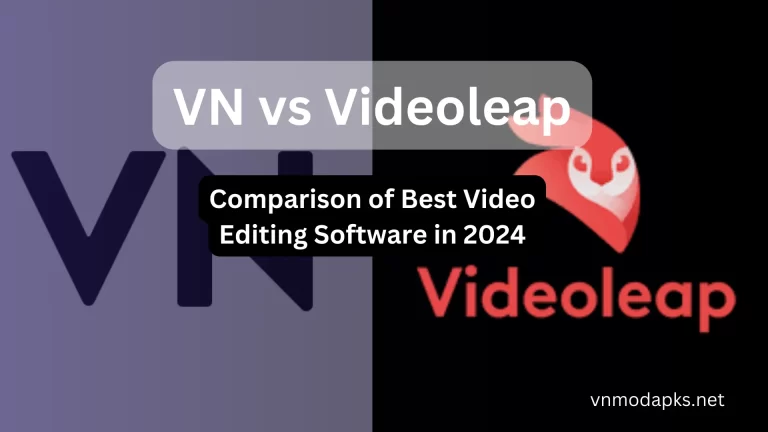VN vs VSCO: Which Editing App is Best for Photos and Videos?
VN and VSCO are both are the video and photo editors. The applications are very popular globally. Both applications edit your photos and videos by using the latest AI artificial intelligence technology. Both of them have lots of rich features regarding videos and photo editing. In this article, we will compare both applications in depth.
What is VN?
Ubiquiti Labs, LLC, a software company, launched the VN Video Editing App. The app was released on 4 May 2018. VN Video Editor has become very popular among people because the editing features of the app is very unique and well-optimized. Most influencers use this app for editing videos and photos. You can edit your videos professionally using the advanced editing options.
VN User Interface
The editing interface of the app is well-optimized and easy to use. The main interface of the app shows the Plus icon, by clicking on it, import your project easily Frome the gallery. You can easily understand the app’s features because of the English language. After applying the tools, you can directly share your videos on social platforms.
VN Features
- Use trending effects and color grading filters to make color corrections on videos.
- It allows you to add keyframe animation on videos. If you are a content creator, this animated effect is beneficial.
- Use pre-built video templates and filters to enhance your video editing experience.
- Add background music to the videos and use Voice over option to record yourself
- Create an auto-caption on videos.
- Use zoom in and zoom-out effects on videos and images as well.
- VN allows you to add subtitles. Create subtitles in different styles and colors on your videos.
- Import rich filter LUT files to make your Videos more professional and attractive.
- After editing complete, you can change your Video quality and frame rates, like 720p HD,1080p FHD and 4K.
- Change your Text Colours, font style, and stunning subtitles.
- Save your unfinished work in your VN Draft folder.
Pros and Cons of VN Video Editor
Pros
- It is very convenient to use.
- Export videos in UHD 4K resolution.
- Customize your favorite background music on video features.
- Voice-over features are available.
- Save Draft your unfinished projects and start again editing where you left off.
Cons
- The app shows a watermark on the free version.
- You can see many ads on the primary app interference, which is very annoying.
- horrible loading time during the export of video to gallery.
VN Pricing Plane
Premium Member Ship Plans for Monthly and Yearly Basis.
- 1-month subscription for $9.99, and 7-day free trial.
- 1-year membership is $69.99, and 7 days free trial.
Unlock the Ultimate Video Editing Experience! Get VN Mod APK for Free for Unlimited Ad-Free Editor, Unlimited Templates, Unlimited Projects, Watermark-Free Videos and Exclusive VIP Access!
What is VSCO?
VSCO is a video and photo editing tool offered by VSCO Studio. It was released on Dec. 3, 2013. The app is most popular for editing and capturing photos by using the built-in camera and recording professional videos to them. You can also enhance your photos and videos by using your own creativity. The app comes with more than enough stunning features. You can use these custom settings in your photos and videos, such as presets, effects, and many filters in your videos. You can also set saturation, contrast, blur, and HSL colors in your photos by using these custom settings.
VSCO User Interface
The app interface is very unique and easy to use. You can edit photos with VSCO, and after editing, you can easy to share them on social media platforms such as Instagram and TikTok. For the sake of ease, you are also able to create a library for your edited projects. The app provides an ad-free experience if you are using a premium subscription.
VSCO Features
- Access to the VSCO preset library, which includes over 200 presets, is included with your VSCO membership.
- To bring out the best in your shots, use tools like contrast and saturation, or grain and fade to add texture and replicate analog film effects in your images.
- It is possible to copy the looks of old films from companies such as Kodak, Fuji and Agfa using Film X software.
- For best results, use complex image editing tools like HSL and Split Tone to get the desired effect.
- You can add a pop of color to your photos with the help of borders.
- Amazing effects, filters and presets can be applied to your photos to make them look even better.
- Transform your videos on your mobile device with the same VSCO presets, filters, effects, and advanced editing tools you’ll find in our photo editor.
- You can manipulate white balance and color management settings using HSL.
- Smooth slow motion effects are in style now, so include them in your site design.
- Combine movies, photos, and shapes to convey a video story and create an animated collage by stacking them together.
- If any additional material is used, the opacity of the material can be changed to provide a selective range of custom gel colors
Pros and Cons of VSCO
Pros
- It has a user-friendly interface.
- It provides advanced filters for editing.
- There are several filters for editing.
- It has a built-in camera for taking images.
- It’s available for Android and iOS devices as well.
Cons
- There are limited features in the free version.
- No direct social media integration.
VSCO Pricing Plane
Premium Membership Plans for Monthly and Yearly Basis.
- 1-month subscription for $7.99, and 7-day free trial.
- 1-year membership is $19.99, and 7 days free trial.
Conclusion
Both VN and VSCO have their strengths and weaknesses. VN is an excellent application for editing YouTube videos and has a simple user interface. VSCO, on the other hand, offers a wide range of tools and filters for photo and video editing only for short videos and photos as well. We have told you about both in great detail, now you can use any of them as your choice. Still, if you have any question drop the comment below.