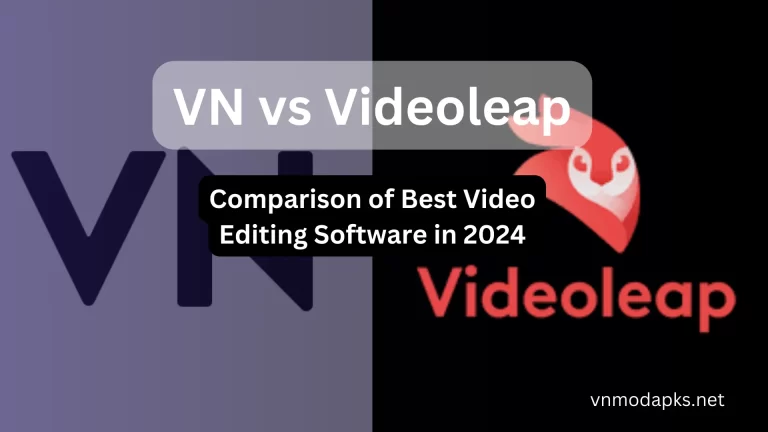VN vs VivaVideo: Side by Side Comparison of Video Editing Apps
Video editing is a trendy topic. Nowadays, every content creator wants to edit videos professionally because they want to impress their audience. Technology has evolved day by day. There are many editing apps in the market. But some content creators need clarification about which app is best for them, but don’t worry about any more here. I will come up with the detailed comparison of the two most famous editing apps, which are VN and VivaVideo Editing.
What is VN Video Editor?
Ubiquiti Labs, LLC, a software company that launched the Vn Video Editor App. The app was released on 4 May 2018. Vn is a video editing app. Vn Video Editor is available on the Play Store and App Store. The size of the app is 129 MB. There are many features on the app, Users can create a high-level video editing experience with a powerful editing tool. Users can edit their long-format videos for different social media platforms, such as YouTube, Instagram reels, TikTok videos, and many more.
User Interface
Most of the content creators like easy interfaces. Vn is one of the applications that provides a user-friendly and very convenient UI. If you have a premium subscription of the app, it allows you to export watermark-free videos and also offers an ad-free experience. Overall, globally, there are 100 million+ downloads, which shows the popularity of the app. Many people liked the app worldwide.
Features of VN Video Editor
- It allows you to add keyframe animations to videos.
- Use color-grading filters and smooth transitions on videos.
- Support for various video formats.
- Making changes in the speed of playing clips or reversing
- The ability to add various effects and filters to videos
- ability to add music to videos.
- Save the projects you are editing and continue them at any time where you left off.
- Add watermarks and stickers to videos.
- Support for 4K and 120 fps video formats.
- Chroma Key/Green Screen Support.
- Ability to write text, change font, color and size of texts.
- The possibility of cutting the film in the desired size.
- It has ready templates for making videos and sharing them on social networks.
Pros and Cons of VN
Pros
- It is very convenient to use.
- Export videos in UHD 4K resolution.
- Customize your favorite background music on video features.
- Voice-over features are available.
- Save Draft your unfinished projects and start again editing where you left off.
Cons
- VN requires powerful hardware to run smoothly.
- The app shows a watermark on the free version.
- You can see many ads on the primary app interference, which is very annoying.
- horrible loading time during the export of video to gallery.
VN Pricing Plane
Premium Member Ship Plans for Monthly and Yearly Basis.
- 1-month subscription for $9.99, and 7-day free trial.
- 1-year membership is $69.99, and 7 days free trial.
What is VivaVideo ?
Viva Video Editor is an editing tool offered by QuVideo Inc., a software company for video editors and video makers. it was released on 21 March 2013. Viva Video is an advanced video editing app you can play with its high-end editing features. With this amazing editor, you can create very professional videos by using your own editing skills. You can edit videos by giving the simple commands. All the features appear on the timeline.
This cool video editor has a stylish theme to create stunning vlog videos. It helps everyone create high-quality video templates to make incredible videos. It provides you with a variety of editing features. We will explain it in detail
VivaVideo User Interface
The user interface is decent and well optimized, with quick access to all the features. Using their features, you can easily add your favorite fonts, styles, themes, and templates. The app is sometimes sluggish if your device has low specifications, and ads will appear on the main interface, but if you have paid for the subscription of the app, you will use the ads for free.
Features of VivaVideo Editor
- VivaVideo provides you with a ton of editing features. It includes cut, merge, copy, paste, split, drag, and delete video clips.
- Use transitions on videos to make videos longer by combining
- Create wonderful slideshow effects on videos to make very charming and attractive videos.
- It allows you to create blurry backgrounds for your videos. You can blur with TikTok, YouTube, and Instagram videos and photos.
- You can also manually adjust your video speed from 0.1x to 10x.
- Viva Video allows you to add stylish themes, templates, and effects on your videos.
- VivaVideo allows you to make trendy short TikTok videos with your favorite music and lyrics.
- Add text, fonts, and style On videos,also add different subtitles with different fonts.
- Combining more than one video into one college. It will allow you to view many videos at once.
- Apply more than one video effect. such as glitch effects, transition effects, FX effects, VHS effects, etc.
- Export videos in lower to higher resolutions, like 720p, 1080p and 4K.
- Share your videos directly to social media like Facebook, Youtube, TikTok, etc.
Pros and Cons of VivaVideo
Pros
- user-friendly interface and easy-to-use app
- Use pre-built video templates.
- You can easily apply quick filters, stickers, and effects.
- The application is best for editing short videos, not longer ones.
- It allows them to add multiple tracks of videos and music in their timeline.
Cons
- Ads appear on the free version.
- In the free version, videos of less than 5 minutes can be edited.
- Sometimes, the app is sluggish and crashes when the video is lengthy.
- There are many other choices instead of using Viva Video.
VivaVideo Pricing Plane
Viva allows you to 7 days Free trial after using the free trial. You must Need to go with paid subscription. The paid subscription starts at $6.99 on a monthly basis and $59.99 on a yearly basis.
Conclusion
Viva and VN They both have their own pros and cons, and both have their own editing features. We tried to discuss all the editing features in depth. Reat it carefully, give feedback in the below section, and tell us which one you choosed and why.