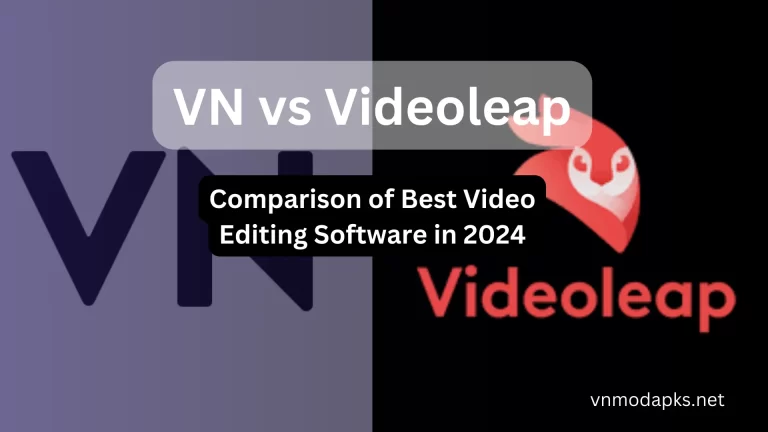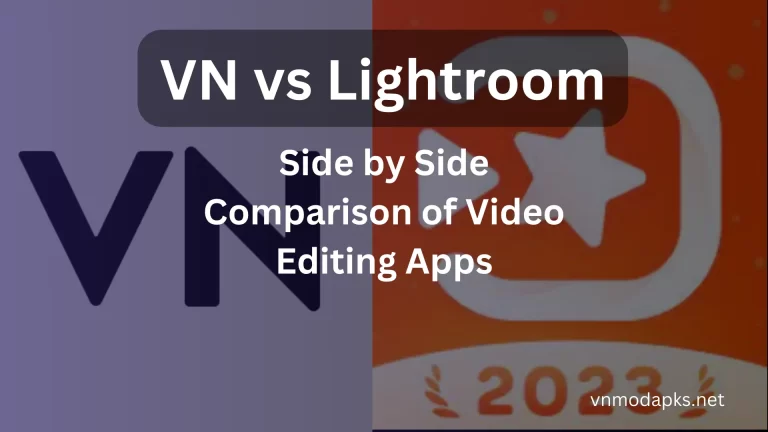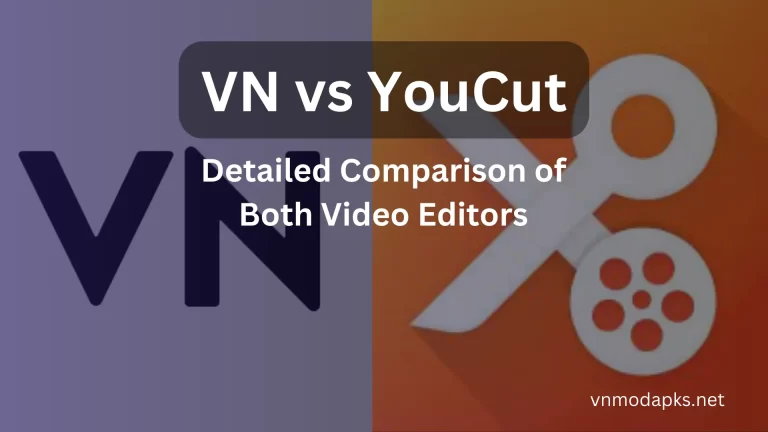VN vs Lightroom: Which App is Best for Photo and Video Editing?
VN and Lightroom Editor are both the most popular applications globally. Both of applications have their own editing features, However, Lightroom have very famous for photo as well as video editing, and Vn is also Very Popular for editing videos for Any social platform such as YouTube, Instagram, TikTok, and many more. Both applications Uplift your video editing journey. In this detailed guide, we try to compare their features, pricing plans, and pros and cons. YouTube
What is VN?
The full form of VN is VlogNow, is a video editing tool. This video editor was released on May 4, 2018 by the parent software company of Ubiquiti Labs, LLC. As his name shows VN, you can edit your vlogs, YouTube videos, Instagram reels, and many more.
The app is basically built for all types of users. Beginner to pro-level users and easy-to-use features The app is free and available on the Play Store and App Store. It has good reviews and star ratings on the Play Store and has downloads of over 100 million. It includes a lot of features that we will discuss below here.
VN User Interface
The user interface of the app is convenient, eye-catching, and very easy to use. Even if you have zero knowledge of video editing, you can use it because of all the essential features you can see it on their timeline. Sometimes ads appear on the main screen, but if you use a premium subscription, you will never see that ads again.
Features of VN Video Editor
- Use keyframe animations on videos.
- Use more than 50 video templates, stunning filters, and effects on videos.
- Freeze your special moments on the videos.
- It allows trimming, splitting, and cutting videos.
- It allows you to add multiple videos by using the multi-track timeline on the app.
- Save your videos at any time in the Draft Savings Folder.
- Add music beats on your Vidos. It helps you to enhance your Sound Experience.
- Use the “speed curve” option to adjust your speed, slow and fast, in multiple time frames.
- It allows you to add zoom in and out, reverse, rotate, fade in and out effects to videos.
- It allows you to export and save your UHD 4K-resolution videos.
Pros and Cons of VN Video Editor
Pros
- It has a very user-friendly interface.
- Multi-Language Support Options
- All the basic to advanced options, like trimming, cutting adding keyframes, and pre-building video templates
- Support high resolution videos for free.
Cons
- Ads are pop up on the free version.
VN Pricing Plane
Premium Member ship Plans for Monthly and Yearly basis.
- 1-month subscription for $9.99, and 7-day free trial.
- 1-year membership is $69.99, and 7 days free trial.
What is Lightroom?
Lightroom is a photo and video editor. Adobe Software Company was released the app on 7 Dec 2016. It is a premium editing app that gained huge downloads on the Google Play Store, which is 100Million+, and the star rating is 4.4 out of 5. Globally, the app is loved by many people.
Most of the Users use the app for editing pictures to engage followers on social media as well as edit Videos. It enhances the colors of your photos and videos with object removal, background fine-tuning, filters, and amazing presets to take your videos to the next level. There are a lot of other features of Lightroom, discussed below.
Lightroom User Interface
The Lightroom Video Editor app is the world’s best because it has almost all the stunning features. The interface of the app is Userfriendly. Users love the app because it is handy to use, and users use the preset filters and effects in an easy way to edit their photos and videos. Basically, it will automate your work and will edit your photos and videos with the pre-built automation AI (artificial intelligence system).
Lightroom Features
- It allows you to remove unwanted backgrounds from any picture or video.
- Add your favorite preset filters, effects, and transitions to make your videos look professional.
- Use color grading tools and a mixer of colors to make your photos and videos look natural.
- Control the light settings of sliders by retouching contrast, exposure, highlights, and shadows.
- It allows you to create reels and stunning photos with more than 200+ pre-built premium presets and templates.
- Enhance your images and videos with more precision by using clarity, texture, dehaze, and grain sliders.
Pros and Cons of Lightroom Editor
Pros
- Use Lightroom Video Editor offline.
- Easy-to-Use, Clear User Interface.
- Organize and manage images very quickly.
- advanced tool for color corrections.
Cons
- No support for plug-ins or local printing.
- It requires a paid subscription on a monthly basis.
- Limited editing features on the free version.
Lightroom Pricing Plan
Premium membership plans are available on a monthly and yearly basis.
- 1-month subscription for $9.99, and 7-day free trial.
- 1-year membership costs $119.88, and you can also get a 7 days free trial.
Conclusion
While choosing the one, first decide which features you want. No doubt, both applications have advanced editing features, and both have their own editing features. If you want a photo editor, you must choose Lightroom. Otherwise, for video editing, VN Video Editor is the best choice for content creators, whether it’s a reel, a short, or a YouTube video.