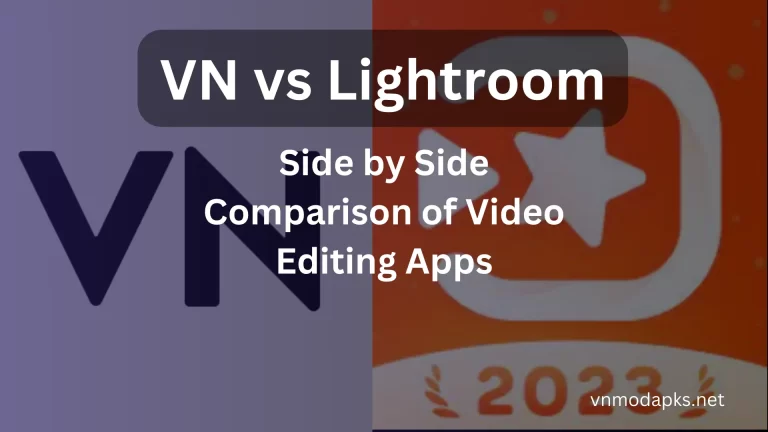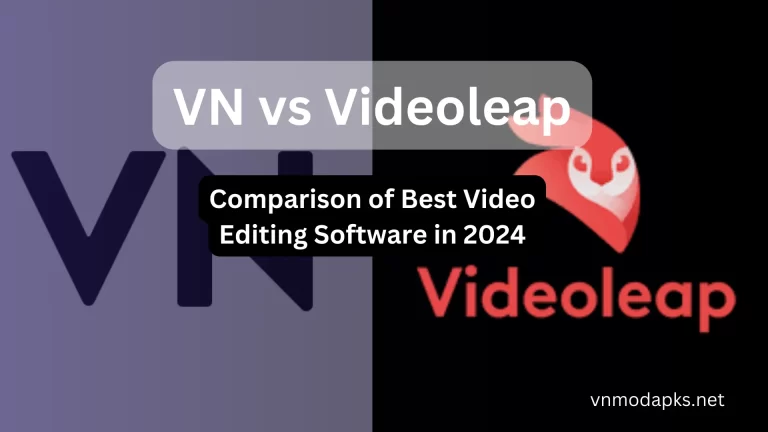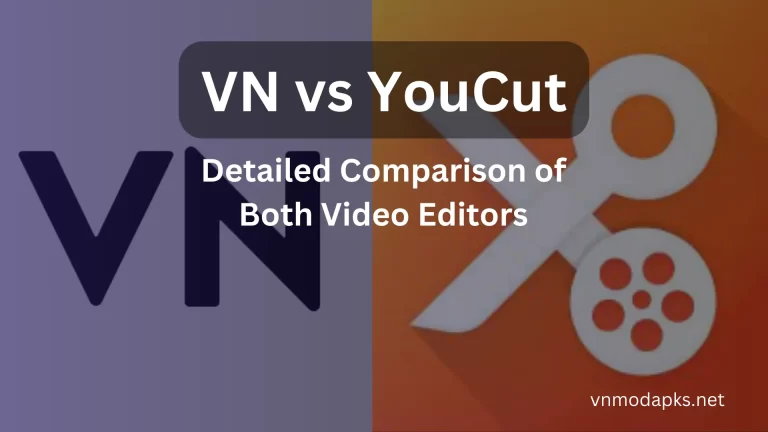VN vs Capcut: Which Video Editor App is Best For You?
VN and Capcut are both very popular video editing apps. Both applications have different editing features. Using both of the apps, you can make the same adjustments, like cropping, cutting, and enhancing videos, as well. With these applications, edit your long-format videos using both apps. But some things are different from each other in this guide; we will compare both of the apps in Every Expects. We have discussed all the features of the VN vs CapCut in depth in this guide.
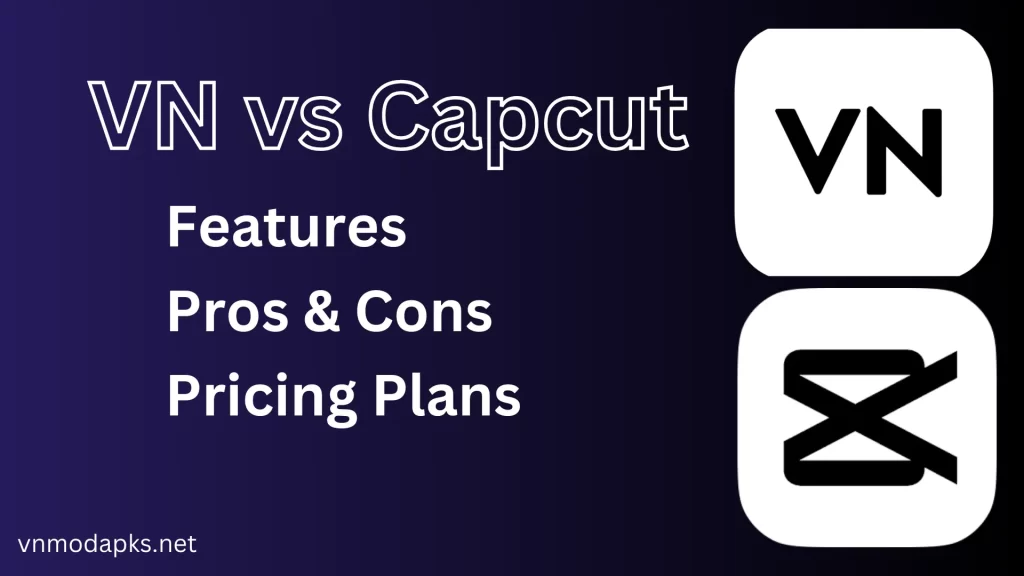
What is VN Video Editor

VN [VlogNow] is a video editing app powered by Ubiquiti Labs LLC, the powerful editor. It makes editing very easy. You can use it even if you have lesser technical knowledge, and it gives your videos a very charming and attractive look. VN Video app has been provided with all the basic to advanced editing options, like trimming and splitting the videos. You can also use animations, keyframes in the videos, text templates, fonts, filters, effects, and many more. If you want to know more about the features of this app, you can check out the details here.
User Interface
However, the user interface is relatively better than the other apps. I tested it personally. The VN video editor app is the best thing since sliced bread for beginners to advanced video editors. After editing, the users have the option to save their videos in the draft and are also able to share their videos with the other VN users by using the VN code
Features of VN Video Editor
- It allows you to use the chroma key green screen effects on the video to remove the background on the Videos.
- It also allows you to enable auto-text captions on your videos.
- Use a multilayer timeline. To add Picture in Picture effects Videos, photos, stickers and Text Effects to your Videos.
- It allows you to add music beats, and you can also use your own music by exporting it from Gallery, or you can also download music from Spotify Premium Apk, which is an amazing music streaming platform.
- You can use it to play with hundreds of filters and effects in the VN Video Editor.
- VN allows you to export videos to the gallery without any watermark.
- Draft your videos, even if you have not finished your editing, and next time, start your editing again where you left off.
- Export videos at higher frame rates and resolutions, like 4K UHD.
Pros and Cons
Pros
- User-friendly Interface
- Get Without Watermark Videos
- 4K UHD supports up to 60 FPS video formats.Pre build templates
- If you use VN Video Editor Mod Apk, it will give you a completely ad-free experience on the main app interface.
Cons
- Ads appear on the free version of VN Video Editor.
VN Pricing plans
VN offers a maximum number of features, almost free, and also offers a free trial of its premium features. The subscription starts at $9.99 per month and $69.99 per year.
What is Capcut Video Editor

The Capcut Video Editor App, powered by Bytedance Pte. Ltd., is a fabulous application used to edit videos. It is globally very famous. Pro-level video editors use this application. It has all the basics to advanced features in the app, Edit your videos with the hundreds of trending effects such as 3D, Glitch, Blur, Add text, filters, colors, smooth slow-motion, PIP, and stabilization with Capcut; you can create fancy videos for your social media; the caption on the video is automatically generated. If you are a content creator, this will be very helpful for you. The most important feature is the ability to import sound from videos and use that sound in any video.
Capcut User Interface
The user interface of the Capcut is very straightforward; you don’t need of any technical knowledge, and users can use the application without Knowing any editing experience. Even if your device has low specifications, it will run very smoothly.
Features of Capcut APK
- Capcut offers you basic video editing tools like trimming, cutting, and splitting videos.
- Create incredible animation effects in the videos, such as zoom-in and zoom-out effects, to help animate videos to the next level.
- Adjust the speed of the video range from 0x to 100x, and you can also use the speed curve to adjust the video speed in multiple time frames.
- It allows you to create smooth, slow motion by using the transition effect on the videos.
- By recognizing your voice, it allows you to enable auto-captioning on the videos.
- Using Capture, add your favorite stunning filters and effects, such as 3D, Glitch, Blur, etc.
- If you are the content creator, import your favorite audio from your music library and add background music to the videos.
- Capture allows you to use the chroma key to remove the video background and customize your own.
- Additionally, you can now export videos in HD (4K) at 60 frames per second and share them directly on TikTok and other social media.
Installation Process
- Installation is easy. Simply download and install this application.
- Once you have installed it, open it.
- You may need to grant some permissions.
- Then choose the photo or video from the gallery that you want to edit.
- Apply filters, effects, and many more features that I mentioned above.
- When you have completed the editing process, save it.
- You can share your work on social media sites like Tiktok, etc.
Pros and Cons of Capcut
Pros
- It has rich pre-built templates, filters, and effects available here.
- CapCut supports more than 20 languages.
- easy to import and share on social media apps
Cons
- You can’t customize FPS higher than 60.
- missing out landscape mode on the app.
Capcut Pricing plans
You can use all the editing tools for free, but if you want to use some premium features. The subscription costs $9.99 per month and $54.99 per year.
Conclusion
VN and Capcut are both very famous and amazing video editors, easy-to-use editing features. Both applications come with multi-language support. You can choose them as you want in your desired language, but some of the pros and cons that we discussed above must be checked out. Both applications have advanced editing features. Choose your favorite video editor and keep in mind your needs and demanding features.