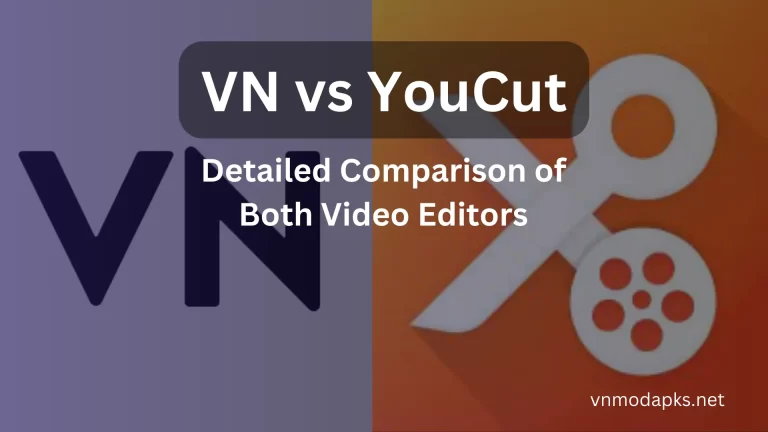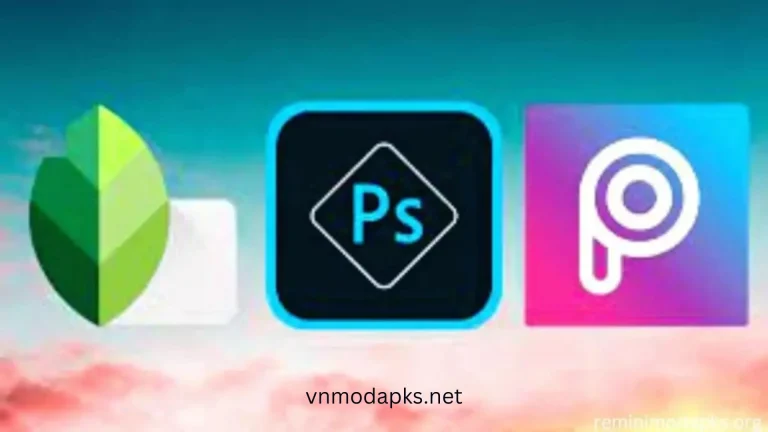10 Best Alternatives of VN Video Editor 2024 – PC & Android
Even if people have less editing knowledge, VN Video Editor provides a user-friendly and attractive interface for newbies to professional-level video editors. It has more engaging and powerful editing features, like the ability to make smooth transition effects on your videos.
Vn is very popular for editing YouTube videos, Instagram reels, and TikTok videos. All of the editing tools are available in the VN app, which has mostly users’ demands and VN provides them with all that’s desired features. But if you want the best alternatives, like the VN Video Editor, check out the detailed guide below.

Why People Prefer VN for Video Editing
VN is one of the smart and advanced video editors that help their users who want all-in-one editing options. With the free editing tools, you can find everything that editors want, but some of the more sophisticated advanced editing features have come with a premium subscription, like some of the safety features, unlimited sharing of projects, an ad-free user interface, and many more.
When we talk about free and advanced levels of editing features, it has more than 50 video templates, effects, and filters. It’s easy to cut, trim, and split your videos. Also, you can create with keyframe animation, chroma key, advanced speed curves, and export videos in 4K UHD quality.
Unlock the Ultimate Video Editing Experience! Get VN Video Editor Mod APK for Free for Unlimited Ad-Free Editor, Unlimited Templates, Unlimited Projects, Watermark-Free Videos and Exclusive VIP Access!
Best VN Alternatives in 2024
Most people love to edit their videos with more advanced editing features. Here we will introduce you to the top 10 most advanced video editing tools list that also has good reviews, star ratings and downloads. So, read this guide at the end if you find some advanced alternatives of VN Video Editor.
1. CapCut

The application is best for those who are making content for Social media Like Tiktok Video, instagram reels and Facebook stories. Globally, Capcut is the most popular application. There are more than 500M+ downloads at Google Play Store. It also has very excellent reviews and a star rating.
Cacut is an Android and iOS-supported video editing application published by Bytedance Software Company. Using this amazing editing app, you will create stunning content for your social media. It will give you a fancy and advanced editing touch to your videos. Here are some key features we will discuss below.
Key Features of CapCut
- Apply keyframe animations on videos.
- It has frame-by-frame split editing options in the app.
- Music library with huge audio effects.
- It has sophisticated editing options in videos, such as trimming, cutting, splitting, Add text, stickers, filters and Colors and many more.
- Adjust the video speed from 0.1x to 100x and also use the Reverse playing Video function.
- Use Chroma key to remove colors and backgrounds from videos.
- It helps to freeze your special moments.
- It allows 4K Supported Video editing.
Pros
Cons
2. Wondershare Filmora

All over the internet, millions of apps have been suggested by many people. When we talk about Filmora, it has so many stunning options that are designed by professionals. The beautiful and fun video editing application has many tools with which you can create rich and creative videos for your users.
The app has been offered by FimoraGo Studio. It was released on 14 Dec 2015. This video editor is free to available on Google Play Store and App Store. Overall downloads are 50M + and also has average reviews and good Star ratings. FilmoraGo have 800K+ reviews and star rating is 4.7/5.
Features
- Best professional-level video editing
- Professional tools and over 600 templates
- 1000+ music files and more than 5000 stickers
- Stock resources are available.
- Apply cool video effects and control the speed.
- Sound effects
- A voice-over option is available.
- Cut and distribute videos professionally.
- Apply awesome text with hundreds of fonts.
- Save and share freely in best UHD-quality videos.
Pros
Cons
3. Kinemaster

Nowadays, KineMaster is one of the best-recommended video editors, and users like it because of its advanced and user-friendly interface. However, this is a pro-level editor mostly used to edit long-frame videos, like YouTube videos. Also, users edit short-form videos like Tiktok videos, Instagram reels, and many other social media platforms.
The application is well suited with Android and tablet devices. It has a very user-friendly interface and easy-to-use advanced editing tools. Users can apply many things to their videos, like controlling video speed, playing music with fade-in and fade-out effects, trimming, cutting, adding transition effects and many more features that discussed below.
Features
- Color correction adjustment
- Real-time recording
- Trimming frame by frame
- Integration with social media
- Easy Interface
- Multiple layers.
- Several editing tools
- Quick preview
- Supports all versions.
- Chroma key
- Speed controls
- Volume controls
- Fade-in/out sound effects
- Green background removal feature
- Share on social media.
Pros
Cons
4. VivaVideo Pro Editor

Viva Video Editor is an editing tool offered by QuVideo Inc., a software company for video editors and video makers. it was released on 21 March 2013. Viva Video is an advanced video editing app you can play with its high-end editing features. With this amazing editor, you can create very professional videos by using your own editing skills. You can edit videos by giving the simple commands. All the features appear on the timeline.
This cool video editor has a stylish theme to create stunning vlog videos. It helps everyone create high-quality video templates to make incredible videos. It provides you with a variety of editing features. We will explain it in detail.
VivaVideo Pro User Interface
The user interface is decent and well optimized, with quick access to all the features. Using their features, you can easily add your favorite fonts, styles, themes, and templates. The app is sometimes sluggish if your device has low specifications, and ads will appear on the main interface, but if you have paid for the subscription of the app, you will use the ads for free.
Features of VivaVideo Pro Editor
- VivaVideo provides you with a ton of editing features. It includes cut, merge, copy, paste, split, drag, and delete video clips.
- Use transitions on videos to make videos longer by combining
- Create wonderful slideshow effects on videos to make very charming and attractive videos.
- It allows you to create blurry backgrounds for your videos. You can blur with TikTok, YouTube, and Instagram videos and photos.
- You can also manually adjust your video speed from 0.1x to 10x.
- Viva Video allows you to add stylish themes, templates, and effects to your videos.
- VivaVideo allows you to make trendy short TikTok videos with your favorite music and lyrics.
- Add text, fonts, and style On videos,also add different subtitles with different fonts.
- Combining more than one video into one college. It will allow you to view many videos at once.
- Apply more than one video effect. such as glitch effects, transition effects, FX effects, VHS effects, etc.
- Export videos in lower to higher resolutions, like 720p, 1080p and 4K.
- Share your videos directly on social media sites like Facebook, Youtube, TikTok, etc.
Pros
Cons
5. Inshot

InShot is an Indian-based software company that released the video editing app on March 5, 2014. It is all in one HD video editor. This app has 500 million+ downloads worldwide, and the star rating is also good, which is 4.6 out of 5. Insht Video Editor allows you to edit HD videos for social media platforms such as Youtube videos, Instagram reels, and TikTok videos. It has a lot of amazing features. You can add music, transition effects, emojis, and blur your background. With the in-shot editor, you can also edit long-format videos in higher resolution.
User Interface
The user interface of the application is quite good and very easy to use. Everyone can easily understand all the basics of the Inshot editor. All the features are on the main screen. Millions of people use the application according to their basic to advanced level of video editing. People love to use this application, and it is also very popular globally. You can find it free to download from the Google Play Store.
Features of Inshot
- Use a lot of font libraries to take your photos and videos to the next level.
- Trim and cut videos in different time zones.
- Crop and export videos in UHD quality.
- Use your favorite music and also extract music from any video.
- Reverse, rewind, flip, and rotate videos with a single click.
- It allows you to fit your videos and photos into any frame ratio.
- Use transition effects such as fade in and out, glitch, light ghost, etc.
- It allows you to experience your favorite video filters, such as the glitch effect, slow motion, retro, RGB, etc.
- Add a different text, emoji, font, and 1000+ animated Stickers on the video.
- Adjust the speed limit of any video, ranging from 0.2x to 100x.
Pros
Cons
6. Videoleap

Videoleap is an amazing tool for video and photo editing. The editor merges with AI (artificial intelligence). This video editor, founded by the software company Lightricks Ltd., was released on July 27, 2021. This app is basically for editing photos and videos.
It has a lot of incredible editing tools and filters that you can use for editing purposes. The editor comes with built-in AI. You can use it to transform your videos and photos professionally within a few seconds. It also creates double-exposure artistic effects by combining two different videos and photos. You can also create content for social media platforms like Instagram Stories and Facebook Reels to elevate your business.
User Interface
Start creating and editing with ease. Vdeoleap here provides you with a clean user interface. It has built-in AI-advanced effects to take videos and images to the next level. On the app’s main interface, you can easily access all the Viedeo templates with one click. Easy to import: by clicking on the Plus button that shows on the main interface, import your photos and videos from the gallery.
Features of Videoleap
- It introduces AI editing features.
- The application allows the normal features like trimming, cutting, duplicating, splitting, mirroring, and flipping.
- It allows you to add multiple varieties of text, fonts, emojis, shadows, colors, opacity, and blending options.
- When you use Undo and Redo when something goes wrong while editing, you can easily return to the previous editing phase.
- It allows to use of a chroma key or green screen.
- Use double exposure to create cinematic effects by combining multiple videos and photos.
- It allows you to adjust the fade-in and out effects to control the volume and pace of the music.
- It allows you to create time-lapses and slow-motion videos.
- It provides special video effects, such as prism, defocus, pixelation, and chromatic aberration, on videos.
- It also sets the aspect ratio of the screen, fits the video loop, and clips automatically on the screen.
- You can also add slow motion, blur, and zoom in and out effects to videos.
Pros
Cons
7. Lightroom

Lightroom is a photo and video editor. Adobe Software Company was released the app on 7 Dec 2016. It is a premium editing app that gained huge downloads on the Google Play Store, which is 100 million+, and the star rating is 4.4 out of 5. Globally, the app is loved by many people.
Most of the Users use the app for editing pictures to engage followers on social media as well as edit Videos. It enhances the colors of your photos and videos with object removal, background fine-tuning, filters, and amazing presets to take your videos to the next level. There are a lot of other features of Lightroom, discussed below.
User Interface
The Lightroom Video Editor app is the world’s best because it has almost all the stunning features. The interface of the app is user-friendly. Users love the app because it is handy to use, and users use the preset filters and effects in an easy way to edit their photos and videos. Basically, it will automate your work and will edit your photos and videos with the pre-built automation AI (artificial intelligence system).
Features of Lightroom Video Editor
- It allows you to remove unwanted backgrounds from any picture or video.
- Add your favorite preset filters, effects, and transitions to make your videos look professional.
- Use color-grading tools and a mixer of colors to make your photos and videos look natural.
- Control the light settings of sliders by retouching contrast, exposure, highlights, and shadows.
- It allows you to create reels and stunning photos with more than 200+ pre-built premium presets and templates.
- Enhance your images and videos with more precision by using clarity, texture, dehaze, and grain sliders.
Pros
Cons
HitFilm Express

HitFilm is an advanced and beginner-friendly video editor. It was released on 27th July 2023. No matter your editing skill or experience level. You can edit with hollywood style videos. It is one of the best video editors available on the official website of HitFilm.
It has included a lot of editing Tools. these tools launch very quickly. Hitfilms allows you to animate your videos using audio and video transitions, 3D-type special effects, and many more advanced features that are discussed below.
Features
- HitFilm comes with built-in color picker, motion tracking, cropping, and text tools.
- You can create real video effects by combining two separate shots.
- It allows you to make smooth and sharp videos by enabling the auto-stabilization mod.
- Make unlimited videos and audio with timeline creation.
- It has a flexible trimmer that trims any video clips in a few seconds after adding a timeline.
- It has a professional audio mixer for sound fine tuning.
- Lots of transition options, such as zoom, push and dissolve.
- Hitfilm allows you to export with higher resolution content, such as 2k, 4k and 8K.
OpenShot

OpenShot Video Editor was developed by the software company OpenShot Studios, LLC. It was initially released in 2008. OpenShot Video Editor comes with an easier and more user-friendly interface. This video editor is basically for the intermediate level video editors. Despite the fact that there are many complex video editing tools offered by software companies, but Openshot provides you the simplicity and Perfect designs according to your needs.
This video editor has includes lots of great editing tools, such as resizing your clips, scaling, trimming, fram stepping, time mapping, audio editing and rotate your videos, etc. some of the detailed features that we discussed below.
Features
- OpenShot Video Editor supports operating systems for Linux, Mac, and Windows.
- It has Trim and Slice down your videos with this users can easily cut their videos.
- It allows you to add powerful animations and keyframes to videos, like fade, slide and bounce.
- OpenShot provides desktop integrations; with this users can easily drag and drop their favourite Files to from the file manager.
- Over 400+ video transition effects include brightness, adjust Colours,hue, Chroma key for background removal, Compositing, image overlays and watermarks on videos.
- It has amazing tilt templates and users can also add subtitles to videos.
- OpenShot Video Editor has amazing audio editing and mixing features.
Adobe Premiere Pro

Adobe Premium Pro is based on timeline and nonlinear video editing applications. This application was offered by Adobe Inc. and was released on 23 Sep 2003.The first question raised in your mind that why choose premiere Pro? The answer is very simple. It has loaded with lots of advanced AI features of Adobe Sensitive Technology, such as auto ducking, auto colour corrections, Morph Cut, and many more. The detailed features of this application are discussed below.
Features
- Auto-color corrections
- Add captions on Videos automatically by using Adobe Premiere Pro.
- It has three comparison preview options: Side by side view, horizontal view and vertical view.
- Create multi-camera videos.
- It allows to add transition effects, Title and templates on videos.
- Edit videos with any kind of video format, such as HD, 2K, 4K and 8K videos.
- It automates your Title to sequence.
- It allows you to customize your audio on timeline and mix music for great sound.
- Adjust the speed and duration of the video clips.
- You can get it free Adobe Store assets like: images, videos and graphic templates.
Conclusion
In this guide, we have introduced you to the top 10 advanced video editor apps. We discussed almost all the features, pros and cons of each app. Now it’s your turn to decide which app is the most incredible for you. In today’s World, artificial intelligence is evolving, and the technology changes rapidly within days if you look around. All applications already integrate with the AI tool for better and faster results, so if you’re a content creator, don’t stick with one video editor like VN. Check out all the advanced video editors that I discussed above for your Android and PC. I hope you like this detailed guide about the best alternatives to VN video editors, and if you like it, share it with friends for their help in your circle. Thanks.