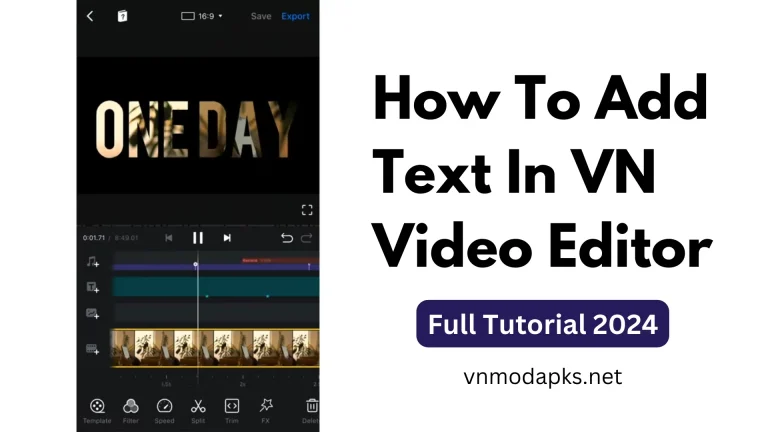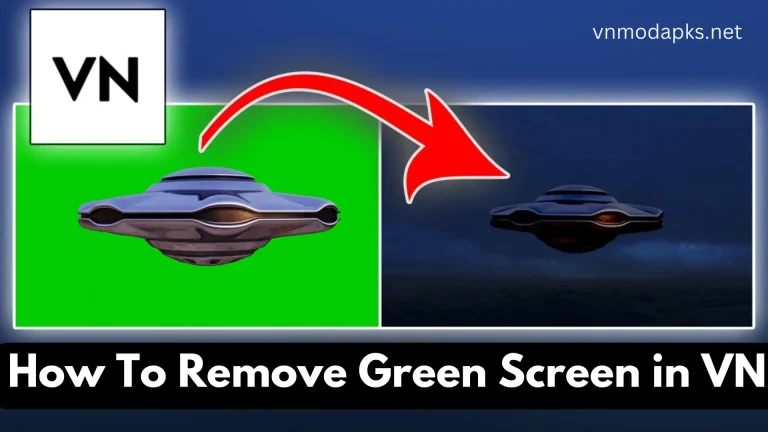How To Import Footage On VN Video Editor? Full Tutorial 2024
Video Editor is a fruitful video editor, and importing footage is the first and basic step of this video editor. After downloading and installing the app, you will see a clear interface. Most people are confused about importing projects in the VN video editor. In this guide, we explain the step-by-step process of how to import footage into a VN video editor.

To Start off your editing journey, tap on the “New Project” button and select the videos or clips you’d like to include. VN Video Editor supports a wide range of file formats, ensuring compatibility with your Android or iPhone’s media library. Once you’ve imported your footage, it’s time to unleash your creativity. Here are the exact steps that you must need to follow.
Step 1: Launch VN Video Editor first
Step 2: Create and choose a New Project to begin your editing project.
Step 3:You will now be able to access the Media Import Panel.
Step 4: Select the import source including the gallery on your smartphone and other online media STORAGE or camera itself
Step 5: Select footage from the library on your device.
Step 6: To Import the video Tap the on the “Import” or “Add to Project” button after choosing the clip.
Step 7: Organize and edit the footage by drag and drop in the correct order in your timeline
Step 8: Export and save your project directly to your Android or IOS device in your desired resolution, such as 720p, 1080p, 4k, or 8k.
Things to Remember
File Formats and Resolutions
Files formats are a very crucial part of videos. It’s really important to understand that with a VN Video editor you can edit a lot of different types and sizes of videos with different file formats. Here are different kinds of file types you can edit with, like MP4, MOV, AVI, and more. Also, it allows you to work with different video resolutions, like 4K Ultra HD, HD, and even standard definition (SD). This means with VN Video Editor you can work with videos of all kinds, big or small, which is great because it’s flexible and can handle lots of different video formats.
Organizing Imported Videos
VN Video Editor lets you organize your videos after you’ve brought them in. You can make albums or folders in the media library to group your video clips. This helps you keep your videos organized by different projects, topics, or where you got them from. There are also new tools in VN Video Editor to help you manage your videos better and keep them organized properly.
Batch import and Multiple Clip Import
Sometimes, you might have to bring in lots of video clips for your project. In VN Video Editor, you can import many clips at the same time. You can either select multiple files together or use the batch import option. This saves your time and efforts because you don’t have to add each clip one by one or manually. It’s really handy and good practice, especially when you’re working with a bunch of clips for your project.
Bringing in Video from Outside Devices
In VN Video Editor, you can bring in videos from outside devices like cameras or SD cards, not just from your phone’s gallery. Here’s how you do it. Simply connect your device to your PC or phone, then you can put the video right into the VN Video Editor without having to move it around first. This can be really useful for people who often record videos with external devices and want to make things easier and faster.

Conclusion
The first important thing you need to do when editing a video is to import the footage into the editor. VN Video Editor makes this really easy. Just follow the instructions we’ve given above, and you’ll be able to import your video into VN Video Editor without any problems. Once your video is in there, you can start editing and making it awesome. Make sure to check out all the cool features and tools the editor has to offer. With VN Video Editor, you have a powerful tool that lets you create videos that grab people’s attention and keep them entertained. If you have any questions, feel free to ask. We will reply as soon as possible. Thanks!
Related Posts: