Best Android Emulators For PC & Mac 2024
What is Emulators in PC
Every PC Emulator Provides a Virtual Environment For a PC to Run Android applications On Windows as they are Running just like an Android device. By using Emulators, you can download and install All kinds of Applications on your PC by using These emulators. The main reason of using an Emulator is to run mobile games on a PC and getting a New Gaming Experience on the Big Screen of your Computer Desktop.
BlueStacks Emulator

BlueStacks, the Android emulator that allow there Users to run Android applications on your Windows PC. For this purpose, the free program offers an Android based environment through which you can use mobile games such as “VN Video Editor“, “Angry Birds”, “Pokémon Go”, and many more.
BlueStacks is characterized by low latencies, good graphics and flexible control functions. As on a smartphone, you can download the desired applications from the Google Play Store and even download paid apps as well, books, music or films. Noted that BlueStacks is ad-supported, which means that from time to time, the gaming is interrupted by advertising. If you want to use BlueStacks without any disturbances, take out a premium subscription for a few dollars.
Running Android apps on PC is easy with the free Android gaming platform BlueStacks. With the Android emulator, you can play your favourite games not only on a smartphone or tablet, but also on a Windows computer (Windows 10, 8 and 7). The free software is able to conveniently load and start Android applications from the Internet onto your computer via your Google account. In particular, the collection of games in the Google Play Store is almost infinite.
Moreover, In order to enable the precise control necessary for perfect gaming, BlueStacks offers various touch controllers that you can drag onto the playing surface. Functions such as “wipe”, “tilt” or “zoom” are possible, as is analog D-Pad control. Keyboard sequences to which hotkeys can be assigned are also convenient.
Image
LDPlayer

LDPlayer is one of the Lightweight and Free Android emulators designed by the Chinese Software Corporation. The Emulator comes with a User-friendly Interface everyone can use it on their PC in any Windows 7/8/10/11 Operating System. It is the best emulator in 2023 to run Android game and apps on your PC or Mac.
LDPlayer has also launched its own store. User Can Easily install their desired application as a default Store. Its Contains no Ads on the Home screen, and it is just a piece of cake to Use. yes, it Is entirely Free to Use. No Doubt, the Speed of any Emulator depends On Computer Hardware and Windows Operating System, but To Run LDPlayer Requires lesser requirements to function well on Windows PC or macOS.
Below are more types of best Android emulators.







You can run mobile apps on PCs and Macs using these Android emulators.



![Ubiquiti Labs, LLC - Information [Software Company]](https://img.vnmodapks.net/uploads/2023/09/HHH-1-768x432.webp)

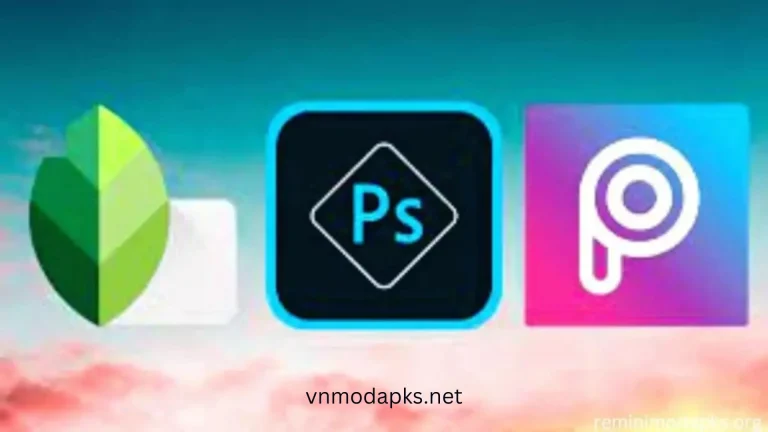
![VN Video Editor APK for IOS [ iPhone/iPad]](https://img.vnmodapks.net/uploads/2023/09/VN-Video-Editor-11-768x432.webp)